Escape from Big Tech. Monetize your hardware & data. Protect your data and privacy.
Check on Indiegogo
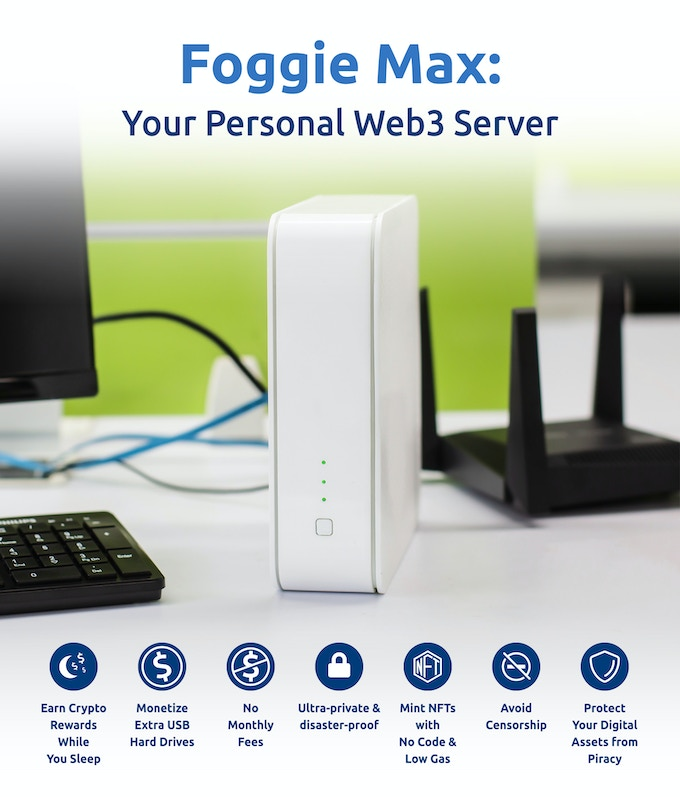
Meet Foggie Max, your personal Web3 server.
In Web2, we give all our data and content to Big Tech, and they profit from it, abuse it, and occasionally misuse it. Web3 is all about helping you own and control your own data, apps and infrastructure, and then letting you monetize them as you see fit. Foggie Max is your essential on-ramp to all things Web3 and will help you maximize your Web3 presence and escape from Big Tech.
Earn crypto rewards by sharing extra storage capacity with the Foggie Network.
Every Foggie Max comes with 1TB – 4 TB solid-state drive (SSD). Foggie Max can automatically list your idle storage capacity on the Foggie Network and help you earn crypto rewards even while you sleep. It’s like AirBnB, but instead of hosting guests, your hosting data. Your Foggie Max will take care of the rental logistics, like creating the storage deal, storing the data, responding to storage challenges, and receiving rewards once the storage deal is complete.
Monetize extra USB hard drives with Foggie Max.
Every Foggie Max also has 2 USB 3.0 ports. You can attach other hard drives to these USB ports and have Foggie Max share idle storage capacity on those drives as well. (Note: rotating disk drives may decrease data I/O speed, which may decrease the storage deals you are able to participate in.)
Upload and share your public content to Foggie Max to earn crypto rewards.
When you upload public photos, videos, art & other files to your Foggie Max and share them with others, you can also earn crypto rewards.
Fog Works has partnered with the Datamall Chain (DMC Foundation), a non-profit focused on creating an efficient marketplace for decentralized storage. The DMC Foundation has minted the Datamall Coin, and you will earn Datamall Coin rewards in exchange for hosting other people’s data. The DMC Foundation is also providing incentives for uploading and sharing content to Foggie Max.
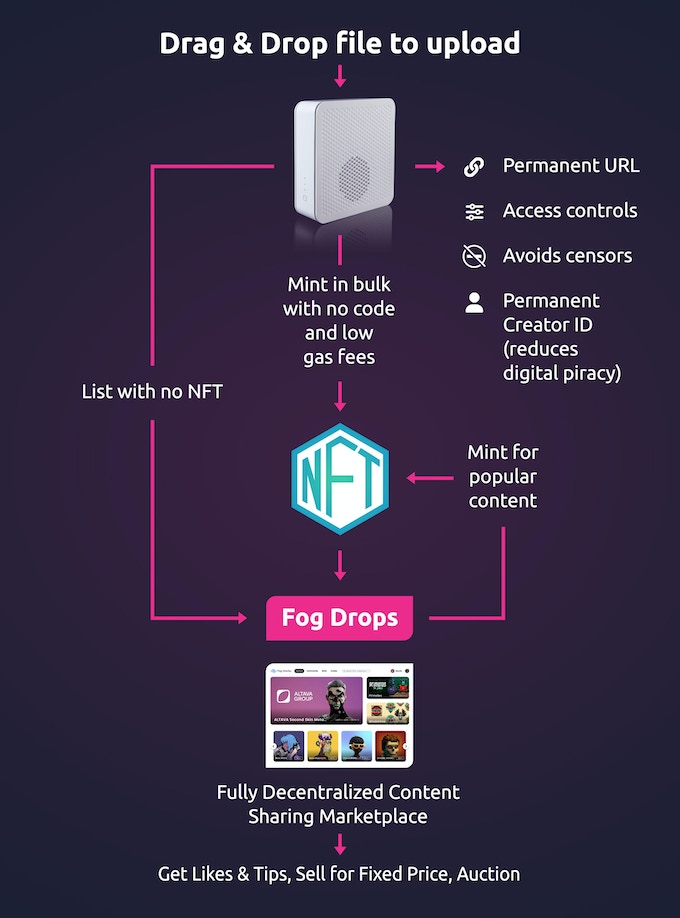
- Create a permanent URL for your digital assets
- Avoid censors — all public content you save to your Foggie Max becomes unblockable
- Reduce digital piracy — you’re permanently recorded as the creator of every original file saved to your Foggie Max
- Mint NFTs in bulk with no code and low gas fees
- Every Foggie Max owner can feature their digital assets on a fully decentralized content sharing marketplace
- Get likes and tips for your digital work, sell your digital assets for a fixed price or auction, and retain copyright
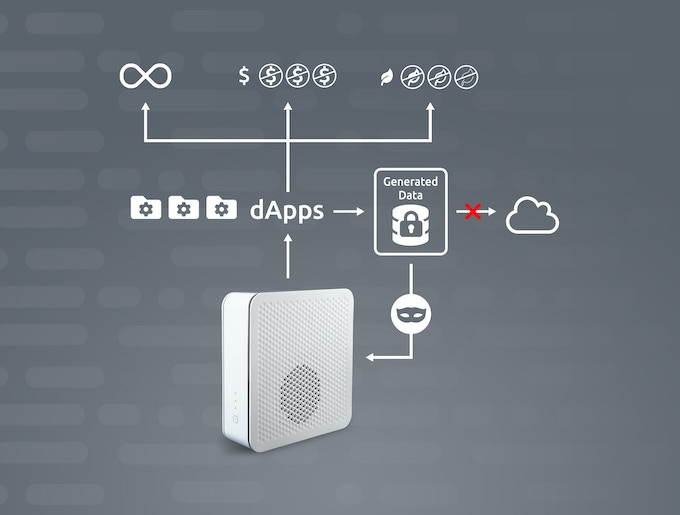
- Improve your privacy by saving the you generate to your Foggie Max
Foggie Max dApps don’t connect to centralized cloud services. No spying on your app-related activity. All data generated by your apps will be saved to your Foggie Max, not to a third-party cloud. Which means unprecedented privacy. - Eliminate discontinued and deactivated apps
dApps saved to your Foggie Max can’t be deleted, deactivated, or discontinued. The only infrastructure they need to run is your Foggie Max. - Eliminate monthly fees (and changes to those fees)
Once you buy and download a dApp to your Foggie Max, because it only needs your Foggie Max to operate, you can’t be charged monthly fees. And obviously, no more increases to those monthly fees as well. - Eliminate unfavorable changes to terms and conditions
dApps don’t connect to centralized cloud services. No cloud connections mean that the apps terms and conditions can’t be unilaterally changed on you.
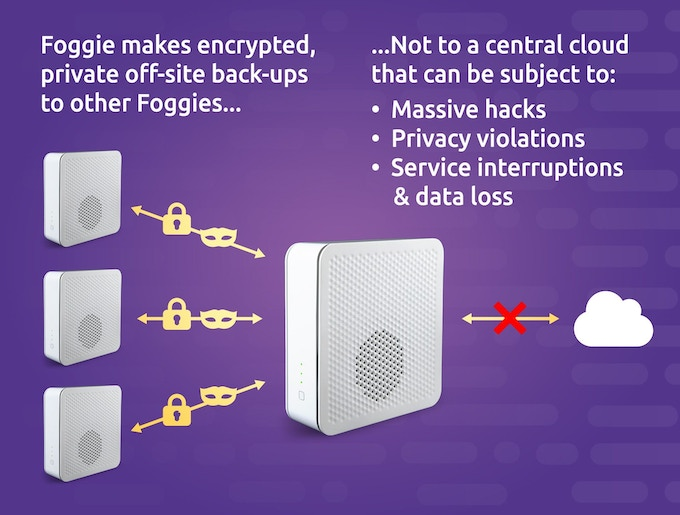
- Cutting-edge data protection
- Off-site backups
Configure automatic off-site back-ups to other Foggies in the Foggie Network, not to a centralized, third-party cloud - Secure: all back-ups are fully encrypted
- Guaranteed privacy
You won’t know whose Foggie Max your back-ups are stored on. Conversely, other Foggie Max owners won’t know whose data is stored on their devices.
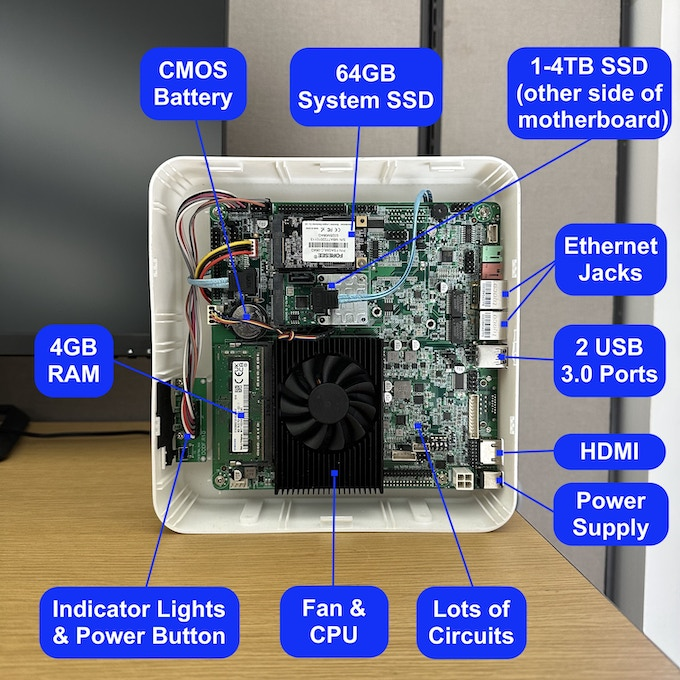
Processor: Intel Celeron J4125 (4C/4T) 4M Cache, up to 2.70 Ghz
Memory: 4GB
Storage: OS Disk 64GB MSATA SSD; Data Disk 1TB-4TB 2.5 inch SATA SSD
I/O: 1x DC Jack, 1x HDMI 2.0, 2x RJ45 GigaLAN, RTL8111H, 2x USB 3.0
Power Source: DC 12V, 5A
Cooler: 1x CPU Fan
OS: Linux (modified)
Dimensions: 2 3/8 inches wide x 7 7/8 inches deep x 8 1/16 inches tall
Why should you consider upgrading your hard disk capacity?
- The bigger the hard disk, the more data you can store without paying monthly subscription fees.
- The bigger the hard disk, the more idle storage capacity you can share with the Foggie Network and the more crypto rewards you can earn.
How do you upgrade your hard disk capacity?
In the right margin of this page, you can purchase 1-4 Foggie Maxes. Each Foggie Max, by default, comes with a 1 TB SSD. After you select your perk on the right, you’ll be shown 3 identical 1 TB add-on options.
- Select none of the add-ons if you’re happy with a 1 TB SSD.
- Select any 1 of the add-ons to upgrade all Foggie Maxes in your cart to 2 TB.
- Select any 2 of the add-ons to upgrade all Foggie Maxes in your cart to 3 TB.
- Select all 3 add-ons to upgrade all Foggie Maxes in your cart to 4 TB.
You’ll then proceed to the check-out page, where you’ll see a subtotal. Shipping and handling fees will be displayed when a destination country is selected. (Note: for some non-US countries, consumers will also be responsible for paying Duties and Taxes upon delivery. Please see this spreadsheet for estimated duties and taxes by country and number of Foggie Maxes to be delivered.)
In order to run Foggie Max, you’ll need:
- A high-speed internet connection. If you don’t have a high-speed internet connection, the data storage you share with the network will be slow. This will likely affect the price at which you can share your extra storage.
- A router with a spare ethernet jack. We recommend connecting Foggie Max to your router via an ethernet cable. It’s possible to use a wireless USB adapter to connect your Foggie Max to your wireless access point. However, we strongly recommend against this. Wireless connections are much less reliable than ethernet connections. If you are hosting someone’s data, and they want to access their data, and your wifi is down, this may result in a storage contract dispute.
- A spare power outlet and space near your router. Given the recommended ethernet connection, Foggie Max should be placed near your router. You’ll need a spare power outlet and space near your router.
Once connected to your router, you can log into Foggie Max from any PC, Mac, or tablet connected to your home network. (Foggie Max is a server and is not connected to any machine other than your router.)



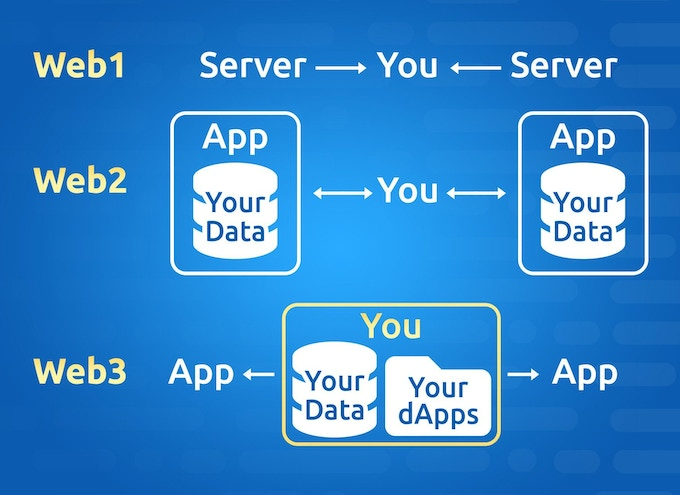
Web1 was all about requesting data from servers — think digital brochure-ware.
In Web2, we uploaded our content to third-party servers, and we used apps hosted on third-party servers. They created massive data sets, generated terrific profits, and became the Big Tech giants that we deal with today.
It’s time to change that model. Instead of uploading data and content to 3rd parties, you can now upload data and content to your own server. Instead of using third-party apps, you can use your download your own apps, keep them forever, and keep the data those apps generate. Foggie Max puts control and ownership of content, data and apps into the hands of individual consumers like you.
So get Foggie Max. Maximize your Web3 presence. And escape from Big Tech.
Help grow the Fog and build a better Web3! Refer your friends and earn additional storage capacity on your Foggie Max (or even another Foggie Max)!
How to participate in the Foggie Max Referral Program:
- You must purchase at least one Foggie Max thru our Indiegogo campaign in order to participate in the Foggie Max Referral Program.
- Click on the social sharing tools at the top of this page to get your personalized referral links. Important reminder: you missed be signed into Indiegogo. View this page for detailed instructions.
Foggie Max Referral Program: Details: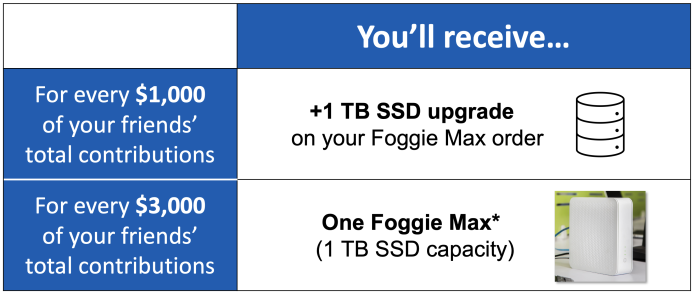
* Notes:
- These rewards are mutually exclusive. Every 1 TB upgrade will reduce your remaining referral balance by $1,000; every Foggie Max 1TB reward will reduce your remaining referral balance by $3,000, e.g., if you have $3,000 in referrals, you can have (a) a 3 TB upgrade OR (b) one Foggie Max 1TB, but not both.
- For both types of rewards, you will be responsible for any additional Shipping & Handling fees associated with the reward, as well as additional taxes and duties payable upon delivery. We will contact you with estimates for both, and you can choose to decline reward redemption.
- Foggie Maxes can only be expanded to 4 TBs. If you have already purchased a 4TB Foggie Max or have reached the 4 TB maximum via referrals, your remaining referral balance can be applied to expand the capacity of a friend’s Foggie Max.


At Fog Works, we’re making Web3 work for you.
Fog Works, Inc. is a venture-backed private company based in Sunnyvale, CA with employees around the world. Our team consists of world-class peer-to-peer technologists, blockchain experts, and seasoned entrepreneurs.
The technology underlying Foggie Max has been in the works for over 6 years.
The intellectual inspiration for Foggie Max comes from Tim Berners-Lee, the creator of the World Wide Web, who introduced the concept of separating online applications from consumer data in 2009.











