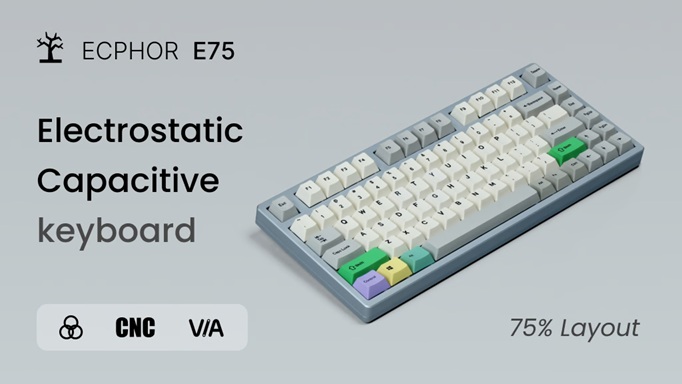EC keyboard, EC Switch, Aluminum alloy case, VIA, Mechanical keyboard
Check on Kickstarter


Ecphor E75 is a electrostatic capacitive keyboard with a minimalist design, silent keys, and customizable 75% layout, which not only performs well, but also allows you to replace traditional MX mechanical keyboard kits at any time.
We provide CAD drawings of PCBs and Plates so that DIY players can also develop and design their own PCBs and layouts, allowing users to have more options while providing sufficient scalability.


How did we design this keyboard?
Our philosophy is to design an electrostatic capacitive keyboard that allows users to make custom changes to their liking, including macros, keycaps, firmware, RGB lights. After generating the design idea, we consulted a lot of information, collected user opinions, made a lot of comparisons of the keyboard housing, PCB, layout, keycap color, and finally decided to adopt a 75% layout, and then we used CAD to design the keyboard housing with the help of Koreans, and conducted processing tests, and after testing it for stable use for many times, we released this project.


Whether it’s code development, 3D model making, game scene creation, learning, gaming, typing, this electrostatic capacitive keyboard is your ideal choice. Compared to mechanical switches, electrostatic capacitive switch put less pressure on fingers, making them an ideal choice for playing games and typing input.

MAC and Windows keycaps
The WIN/ALT keycaps of the Ecphor E75 can be replaced with MAC-specific character keycaps to prevent mispressing keys when using MAC OS computers. We have included extra keycaps for MAC and Windows in the keyboard packaging box.


Please check the Add-on chapter




Ecphor E75 case is anodized in a grey-blue color and can display different color effects under various lighting.



45g force
In order to reduce finger fatigue and affect the typing experience, we used 45g of key force for more comfortable haptic feedback.

Replacement of MXkit or ECkit
In addition to the capacitive mode, you can choose to purchase an additional MX kit, which comes with a screwdriver in the packaging. Simply remove the screws and replace it with the MX kit. The MX kit switches support hot swappable; the MX switches are linear switches, while the EC switches are tactile switches, providing users with two different switch options, essentially having both Cherry MX keyboards and capacitive keyboards at the same time.The PCB features dual interfaces, supporting Type-C and detachable cables.

Quick Response
Whether you are playing games, working, or programming, our keyboards can respond to key presses with ultra-fast polling rates.


Haptic feedback
For gamers, the haptic feedback provided by capacitive switches provides a more responsive and enjoyable experience than other types of switches, as they emit a subtle key sound that is much quieter than other switch types.

Keys conflict-free
The keyboard supports “conflict-free”, and the keys can be recognized when pressed at the same time. This feature works at high speeds and inputs accurately, so gamers aiming for a high score can use it with confidence.



Ecphor E75 use an Allen fixed keyboard case

Ecphor E75 has an aluminum alloy case with a simple structural design and is easy to disassemble and repair.

75% Layout
ECPHOR E75 uses a 75% layout, which allows for a more compact layout while retaining frequently used keys



PBT Material Keycaps
The keycaps are made of PBT with a matte texture, using sublimation characters to prevent the characters from fading due to frequent use, and are 100% durable and non-slip. PBT keycaps have abrasion resistance and oil resistance, The height is cherry height, which fits fingers and is ergonomic, reducing fatigue caused by long-term use and providing a faster and easier typing experience.


ECPHOR E75 support VIA, use QMK firmware, and by connecting the keyboard to VIA, you can intuitively customize the key mapping, macros, and RGB lights, and easily program each key to meet your unique workflow and gaming needs, ensuring increased efficiency.
How to using VIA?
1. Open the “VIA” web app https://usevia.app/
2. Connect the keyboard to the computer with a USB cable, you must connect a keyboard to use it
3. Click “Authorize device” and select “ECPHOR E75“,


RGB backlight
Ecphor E75 is backlit and can be configured with VIA for light animations and color effects, with the ability to illuminate color effects in a variety of different illumination modes.

How to set up an RGB backlight with VIA?
1. Open the “VIA” web app https://usevia.app/
2. Connect the keyboard to the computer with a USB cable
3. Click “Authorize device” and select “ECPHOR E75“
4. Select the “Light” menu in the lower left corner, select “BACKLIGHT“, and you can use it.


We do PCB and plate CAD resources, as well as Switch and stabilizer options.

Documents include
1.PCB outline, Using ESC coordinate positioning
2.plate outline
3.Screw position