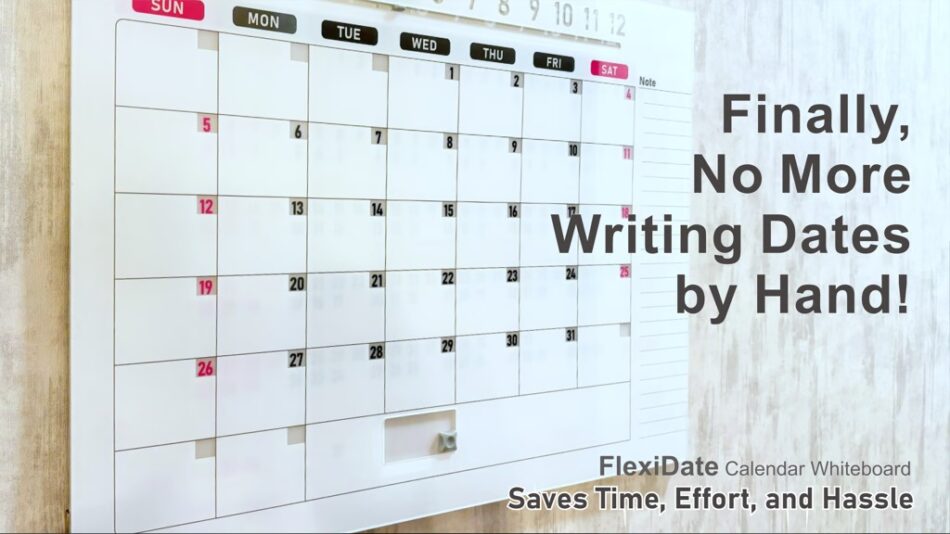An innovative design that saves time, effort, and hassle, solving a need that traditional whiteboard calendars couldn’t meet.
Check on Kickstarter


- Just Like Your Familiar Calendar.
- No More Handwriting Dates, Just Easy Adjustment.
- Default Monthly Sheets Ensure Accuracy, Reducing Errors.
- Get Neat, Clear Calendars Quickly.
- Time-Saving, Hassle-Free, Convenient Anywhere.
- Easy to Grab, Easy to Use Anywhere.
- Simple, Stylish, Modern.
Feature Overview
Just Like the Calendar You Know

Not only does it have large note boxes, but you can also adjust the dates all at once.

Magnetic Wall-Mount Design
As long as the wall is flat and not peeling, you can place FlexiDate wherever you want—whether it’s by your desk, beside a chair, near a door, in the study, kitchen, or living room.

Month Switching
Change the month easily by sliding the month tile.

Easy Installation
Simply attach the included metal plate to the magnet on the back of FlexiDate, apply the non-damaging, repositionable adhesive strip, and you’re set to mount it wherever you want.

Easy to Write, Easy to Erase, and Supplies Are Readily Available
FlexiDate’s panel is made of high-strength transparent PMMA with an embedded design for a smooth writing surface. The magnetic wall-mount feature allows you to easily remove it for writing or cleaning.

It doesn’t require special supplies—any commercially available markers for glass or whiteboards will work.
What Problems Does FlexiDate Solve?
- Simplifies tedious, repetitive tasks that waste time.

- Easily adjustable to fit wherever you want it.

- Adds modern functionality and design to traditional products, making them more practical for everyday life.

- FlexiDate Calendar Whiteboard meets all your needs, whether it’s tracking project progress or recording family activities. Its simple design and flexible functionality allow you to easily manage everything. Finally, the long-standing needs that traditional calendar whiteboards couldn’t meet have been addressed.
New Circular Calendar Structure
Principles and Concept
We’ve installed seven different calendar modules within the whiteboard, allowing each day to display a specific date of our choice.

With our unique two-stage horizontal shifting mechanism, the calendar modules can move up, down, left, or right, enabling us to adjust the whiteboard to achieve different date configurations.

Smooth Sliding with Precise Positioning Design
The small guiding strips enable smooth horizontal movement of the calendar sheets internally while reducing the required space for the structure. The magnetic properties of the material ensure precise vertical positioning of the calendar sheets, allowing the circular calendar to display accurately and smoothly within limited space.

Enhancing the Sensory Experience during Use
We deliberately enhance the tactile feedback when adjusting dates and visually differentiate Saturdays and Sundays from regular weekdays.

Details Overview
Composition of Writing Panel
To ensure both stylish aesthetics and functional reliability, we’ve adopted the screen panel assembly technology commonly used in 3C electronic products. The entire assembly is secured with embedded copper inserts for enhanced durability and stability.

Sliding Monthly Display
Wall-Mount Models (FW300A / FW450 / FW600)

Wall Mount Design
The FW series wall-mounted models are equipped with circular strong magnets on the back.

The bottom uses two corner iron pieces for support, while the top has two smaller iron pieces for extra stability, all secured with easy-pull adhesive for wall mounting. This setup allows you to easily change the location as needed.

Wall Mounting Instructions

Notes: The wall must be flat and smooth, with no peeling. Clean the surface before applying the adhesive, and press firmly for a solid attachment. Wait at least 5 minutes before placing FlexiDate. For the FW600 model, it’s best to use two pieces of M-sized (19x69mm) easy-pull adhesive on each lower corner iron piece for stability.
Supplies that are readily available everywhere
Dry-erase markers / Liquid chalk pens / Refill Adhesive Strips are available for purchase online.

A better calendar whiteboard
It not only needs to function as a whiteboard, but also offer a perpetual calendar feature, with daily squares large enough to be practical—just like the calendar format you’re familiar with. It should be easy to install and easily repositioned for use in different settings.
With clearly marked months and weekends in distinct colors, a sleek design, and a modern aesthetic, FlexiDate breaks from tradition and stands out as a better choice for you.

- Ideal for Home Use.


- Also Suitable for Office Use.



Product specifications
FW600|Magnetic Wall-Mount

Ideal for multiple users (families, studios, or small groups).
- Dimensions: 60.0×45.0x1.1 cm (23.6″x17.7″)
- Net Weight: 2.3 kg (5.0 lb)
- Material: Acrylic, Stainless Steel, ABS, PETG, Aluminum(back panel)
- Adjustment Button: Front placement
- Color Options: Choice of Black or White
- Week Start: Choice of Sunday or Monday
- Accessories: Standard accessory package & Wall Mount Accessories Package

FW450|Magnetic Wall-Mount

Ideal for individuals with a lot of tasks.
- Dimensions: 45.0×30.0x1.1 cm (17.7″x11.8″)
- Net Weight: 1.2 kg (2.7 lb)
- Material: Acrylic, Stainless Steel, ABS, PETG, Aluminum(back panel)
- Adjustment Button: Front placement
- Color Options: Choice of Black or White
- Week Start: Choice of Sunday or Monday
- Accessories: Basic accessory package & Wall Mount Accessories Package

FW300A|Magnetic Wall Mount/Desktop Dual-Use

Ideal for individual use.
- Dimensions: 30.0×22.5×1.1 cm (11.8″x8.8″)
- Net Weight: 0.6 kg (1.3 lb)
- Material: Acrylic, Stainless Steel, ABS, PETG
- Adjustment Button: Front placement
- Color Options: Choice of Black or White
- Week Start: Choice of Sunday or Monday
- Accessories: Basic accessory package & Wall Mount Accessories Package

- Includes Replacement Bolts for Desk Setup.

Specifications and Dimensions at a Glance

Colors and Weekly Start Options
Currently, we offer two color options: black and white, along with weekday abbreviations in English. You can choose between two styles: one with Monday start and one with Sunday start. After the campaign ends, you can select your preference via the questionnaire we send you.

Wall Mount Set Combination
If you’d like to build a calendar with multiple months at once, this special offer is the best way to do it.

Ideal for small groups and teams to plan and allocate schedules.

Special Feature: Desktop Edition.

The back allows for date adjustment and includes an end-of-month day concealment feature, enabling you to set the display for months with 28, 29, or 30 days.

FD220|Desktop Single Month

Ideal for personal desk use.
- Dimensions: 22×13.2×5.0 cm (8.7″x5.2″)
- Net Weight: 0.3 kg (0.7 lb)
- Material: Acrylic, Stainless Steel, ABS, PETG
- Backside Adjustment, Allows for Adjustment of End-of-Month Days.
- Color Options: Choice of Black or White
- Week Start: Choice of Sunday or Monday
- Accessories: Basic accessory package

Sliding Monthly Display

FD220Du|Desktop Double Month

Ideal for personal desk use.
- Dimensions: 30×22.5×5.0 cm (11.8″x8.8″)
- Net Weight: 0.6 kg (1.3 lb)
- Material: Acrylic, Stainless Steel, ABS, PETG
- Backside Adjustment, Allows for Adjustment of End-of-Month Days.
- Color Options: Choice of Black or White
- Week Start: Choice of Sunday or Monday
- Accessories: Basic accessory package

Rotating Month Adjustment

Timeline


- Just Like Your Familiar Calendar.
- No More Handwriting Dates, Just Easy Adjustment.
- Default Monthly Sheets Ensure Accuracy, Reducing Errors.
- Get Neat, Clear Calendars Quickly.
- Time-Saving, Hassle-Free, Convenient Anywhere.
- Easy to Grab, Easy to Use Anywhere.
- Simple, Stylish, Modern.