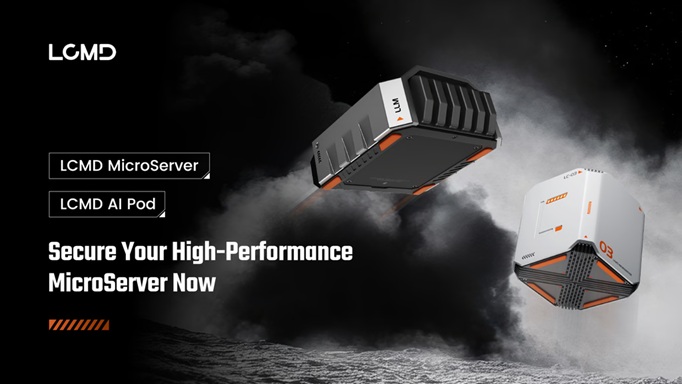Cutting-Edge AI Integration丨64GB DDR5 Memory丨All-SSD Flash Storage(Up to 96 TB)丨2000+ Built-in Applications丨 Intel® Core™ i5-13500H
Check on Kickstarter













Powered by the 13th Gen Intel® Core i5-13500H processor with 12 cores and 16 threads, up to 4.7GHz turbo frequency, and support for OpenVINO and IPEX-LLM, LCMD delivers powerful AI acceleration and smooth multitasking.


It supports 16GB/32 GB/48GB/64GB of high-speed DDR5-5200MHz memory—offering over 60% more bandwidth than DDR4—for seamless virtual machines, 8K video editing, and heavy multitasking.


With 7 all-SSD storage slots (2x SATA 3.0 and 5x PCIe 4.0 M.2), it also supports up to 96TB of blazing-fast, expandable storage, flexibly meeting needs from home media servers to enterprise-grade data centers.




LCMD Microserver has established an ultra-secure defense system based on industry-standard protocols to safeguard your data privacy and security.
• Peer-to-Peer (P2P) Networking: LCMD MicroServer employs P2P network traversal to enable direct data transmission between your phone and the microserver, with no intermediary servers involved.
• End-to-End Encryption: Data transmission is encrypted end-to-end using a VPN protocol commonly used in the financial industry, ensuring that even if hackers intercept the data during transmission, they cannot decrypt it.
• Multi-Factor Authentication (MFA): A secondary login verification mechanism based on an MFA architecture has been implemented. This means that even if your username and password are compromised, attackers cannot log in to the device without the MFA verification code.


Leveraging advanced Btrfs snapshot technology, the LCMD MicroServer offers incremental backups and multi-version restoration, completing daily backups of new data in just 2 minutes for faster and more secure backups. It also supports restoration to specific time points, making it easy to recover accidentally deleted files. Apple users can seamlessly use iCloud and Time Machine backups. Additionally, cloud encryption backups provide enhanced data security, ensuring your data is always protected.


Seamlessly connects with Windows, Linux, macOS, Android, iOS, and HarmonyOS, enabling smooth file access, syncing, and collaboration across all your devices — anytime, anywhere.




LCMD is also equipped with the WiFi 6E AX210 wireless module, which supports the 6GHz band for lower latency and faster speeds, ensuring seamless wireless data storage and remote access anytime, anywhere. Additionally, LCMD supports direct wireless hotspot connections, eliminating the need for a router, and offers absolute security for your data and connections.


LCMD supports both LZCApp Mode and traditional development environments (based on KVM virtualization and Standalone Docker containers), offering you the flexibility to develop according to your unique needs and creative vision.




Access and manage your files seamlessly across smartphones, PCs, browsers, and even Apple TV. Supports SMB, WebDAV, NFS, iCloud, and more.


Transfer gigabyte-sized files in seconds — perfect for photos, videos, and creative projects.

- Preview Apple Office, PSD, AI, and RAW files
- Compress & extract files online
- Expand storage with external hard drives
- Built-in VSCode editor for smooth, large file editing

- AI-powered full-text & fuzzy search
- Personal knowledge base features
- Effortless syncing, sharing & organizing


Powered by advanced AI recognition, LCMD automatically organizes your photos and videos — and makes them instantly searchable.


- Instantly identify identical photos and automatically remove them, freeing up space.
- Recognize compressed or resized images even if their MD5 hashes differ, with one-click deletion.
- Detect similar shots from burst photos, adjust the AI similarity threshold, and remove them in one click.

- Keyword search
- Image-based search
- Long-sentence semantic search

View and manage RAW, ARW, CR2, Apple Live Photos, and DSLR formats — in stunning clarity.


Turn your TV into a smart entertainment hub — no subscriptions needed.


Just enter keywords and start watching. No membership, no ads.

Built-in H.265 hardware decoder ensures crisp, high-definition viewing — even for large files.

Connect via HDMI for a cinematic experience at home.

- Remote control & voice-to-text
- Triple-speed audio playback
- Smart search & remote sharing


Plan your day or your next business trip with ease — across devices, online or offline.
- Simple & Powerful Task Management
From everyday reminders to complex itineraries, stay organized at home or on the go. - Real-Time Cross-Device Sync
Seamlessly sync your tasks between phone and computer — no lag, no missing updates. - Private AI Voice Input
Add tasks in seconds with offline voice recognition — fast, secure, and hands-free.


Switching phones or managing contacts has never been this easy.
- Cross-Platform Support
Fully compatible with both Android and iOS for seamless syncing and migration. - Bulk Tools Made Simple
Easily import, export, or merge contacts — all in one place. - Version History for Peace of Mind
Accidentally deleted someone important? Restore any previous version instantly. - Private & Secure
Offline backup keeps your address book safe, private, and always under your control.



LCMD AI Pod is fully compatible with CUDA-based AI frameworks, and allows you to run large models (up to 70B), develop AI applications, and create custom workflows — all locally and efficiently. It’s powerful, portable, and consumes only 60W. Perfect for AI learners, developers, and creators.



Plug in a monitor, mouse, and keyboard —It will be an AI computer with Ubuntu pre-installed. You can install AI software and use it freely as you want.

Connect your AI Pod to the LCMD MicroServer via network to unlock enhanced AI computing power. One MicroServer can manage up to as many AI Pods as you need, giving you the flexibility to assign specific AI models to different modules with ease. This enables you to effortlessly build your own AI Supercomputing Center at home without any complex setup.


Once you connect the AI Pod to the LCMD MicroServer, you can use LCMD’s proprietary AI Browser to create your own personal AI workstation.
LCMD AI Browser is an integrated AI-powered toolset designed to enhance your productivity, creativity, and knowledge discovery.

- Document Search: Fuzzy search millions of documents on the LCMD MicroServer and get instant results. Ask AI questions to quickly extract key insights.

- Semantic Video Search: Instantly locate key scenes in stored videos without manual scrolling

- Image text extraction: Extract text from images (including handwritten), with one-click copy or summarization


- Immersive Webpage Translation: One-click full-page translation with multi-language support — no subscription needed

- Webpage Summarization & Rewriting: Select content to generate summaries or rewritten versions instantly

- Quick Input Translation & Rewriting: Triple-press press spacebar inside any webpage input box to instantly translate or rewrite text — perfect for cross-border communication.



- Ollama Local AI Q&A: Built-in Ollama AI Q&A framework with large memory support for 70B models. Users can customize and download AI models freely.

- Online Search & Smart Summarization: AI-powered web search that quickly summarizes and analyzes information, helping you save up to 90% of manual work.

- Google Result Summarization: Get a quick summary of the top Google search result — no need to read everything



- Text-to-Video Generation: Quickly transform text into videos, saving both production time and cost. Fine-tune results by adjusting keywords for more accurate and tailored video outputs.

- Text-to-Image Generation: Instantly generate high-quality images from text prompts, no subscription required

- YouTube Video Summarization: Efficiently analyze and summarize video content without needing to watch the entire video.

- Podcast Transcription & Summarization: Auto-convert podcast audio to text and summarize key points in one click