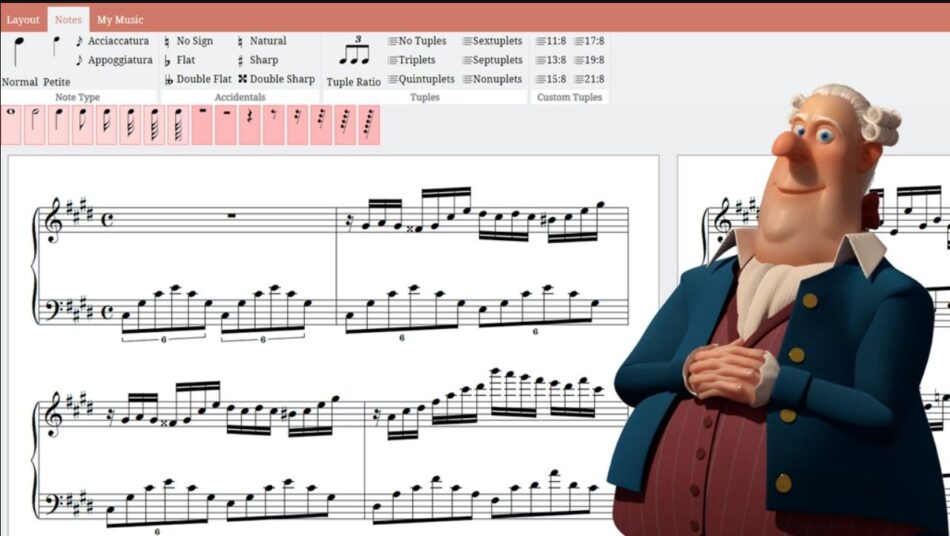Compose music online or on your desktop computer. Beautiful graphics & great recordings. Score anything online & share with a link!
Check on Kickstarter


Hi! My name is Mike. I am an experienced composer and engineer who understands how music notation software needs to behave. If you want easy to access music composition software at the professional level on the web, there are no existing solutions that exist.

But all that changes with Music Jotter. Music Jotter’s most obvious advantage is that it is the first professional grade, easy to use, easy to access, cross platform and online music editor that works with midi. Features are important, but writing music is more than just its features. Why not listen to some of our testimonials?
Note entry is fluid and fantastic! Tuplet entry is a dream! The program is obvious to use and can score, print and play back simple or complex, beautiful works. Fewer clicks, fewer menus, professional and good looking music, all shareable with a link! This program is so good, that it feels like a desktop application. And as a result, it will become one in due time. I’m not just talk, I’ve built the framework of this product already so you can see what I have in mind!

Powerful for the professional, and easy for the beginner, everyone will have fun using Music Jotter, due to its low learning curve and high accessibility.

A first of its kind cross platform professional grade composing ecosystem that doesn’t restrict you to just one medium. Compose on the web or iPad, then transfer your music to your standalone computer if you require more power. Then transfer back to the cloud to share your music. Your music can follow you!


Music Jotter boasts being the most fluid and easiest to learn application that allows composers to write music. Naturally, we focus on a note cursor so you know exactly where you are on the score. Enter notes with your mouse, typing keyboard or midi keyboard / instrument, anything goes! When adding tuplets, this note cursor will indicate which tuplet ratio mode you are on, a feature not seen on existing software solutions.


Just because Music Jotter is easy to use, doesn’t mean it isn’t flexible or powerful. It even supports petite notes and a petite note cursor! Oh, the same goes for acciaccaturas and appoggiaturas.


Music written with software often has playback that sounds robotic or non performed. This is where Music Jotter can help! Music Jotter will offer tools to assist you in writing realistic sounding midi, and making music sound performed goes beyond realistic instruments. Nuancing your music means changing up to 4 attributes:
- Constant Tempo changes
- Constant Velocity changes
- Constant Attack changes
- Constant Duration changes
When we play music, it is never at an exact tempo, volume, note length or note timing. Music that shuffles and randomizes the above attributes combined with soundfonts can produce music that sounds closer to a human performance. Here are some examples:

A lot of solutions don’t even offer music scrubbing. Either it doesn’t exist, or it is not intuitive to use. But music scrubbing is an incredibly useful tool for composers, ignored by the cloud leaders and even some desktop leaders. Music Jotter makes scrubbing easy and fun to do and It allows you to drag a playbar across your score and hear it play at your own pace. Here is a demonstration of music scrubbing on the fully functional prototype in action.

Music Jotter supports sharing scores via an iframe. The following url is what creates the sample score shown below. You can play around with these attributes and watch the score change on the fly:
The above link takes you to the formatted score of Frederic Chopin’s Fantasie Impromptu, scored with Music Jotter. Scoring this was cake because tuplet entry is seamless and powerful. This is Chopin’s scored piece in our live sandbox. You can make edits to this as you please. The score will revert back to the original after you test.

This is the live export midi file from the score. This midi file can be loaded into Music Jotter and all of the formatting will be retained.
Here are the parameters of a score that can be changed!
- /psize/1280:1400/ – The page size of a score (w x h).
- /scale/0.7/ – The zoom factor of a score. 1 is the default value.
- /spacing/-6.5/ – The note spacing of a score where 0 is the default.
- /orientation/h/ – Display the score horizontally (h) or vertically (v)
- /pdf/true/ – You can showcase your score with a link to the pdf download.
- /svg/true/ – Export just the svg notation. Young Composers uses this to embed scores without an iframe.

Pricing is very easy to understand, we have a few choices for you:
- $45 cloud version for life, 2 staves. Perfect for solo or piano writing.
- $89 cloud version for life (limited supply).
- $147 cloud version for life (standard).
- $275 cloud version for life. You get the standalone version when it is complete (limited supply).
- $349 cloud version for life. You get the standalone version when it is complete (standard).
A fun commercial featuring our mascot…