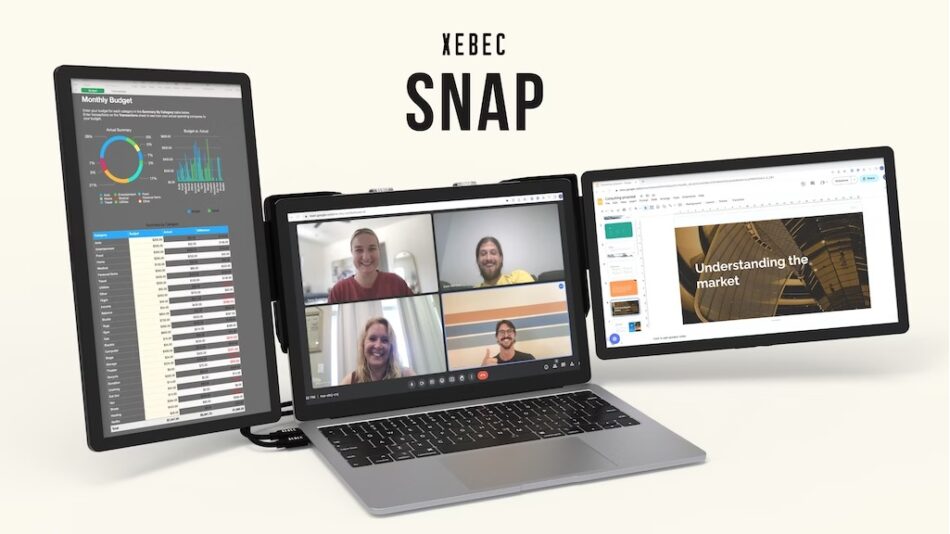13.3″ Full-HD Screens | Portrait and Landscape Mode | Integrated Cables | Aluminum and TPE Materials | Mac, PC, Chromebook Compatible
Check on Kickstarter


The plug-and-play portable workstation that lets you instantly attach additional monitors to your laptop and perfectly optimize your work setup.



The Snap Bracket attaches securely to the back of your laptop screen using our patented tensioning design without magnets or adhesives.

Connect the Snap Bracket to your laptop using the embedded USB cables. Just one cable per screen, no matter what laptop you have. Supports both USB-C and USB-A ports. USB-A ports will require the free DisplayLink Driver.

Rotate the Snap Screen to your desired orientation – horizontally or vertically – and connect with a strong and satisfying “Snap.”




We heard your feedback and we’ve pulled out all the stops! With Xebec Snap we’ve packed in every feature on our list to deliver the best possible portable monitor experience.


Maximize productivity and portability. Xebec’s patent pending Snap technology lets you instantly attach up to two monitors to your laptop with a super strong and satisfying “Snap” connection.
Configure each screen in either portrait, landscape, or presentation mode to perfectly optimize your work setup and boost productivity by over 40%.


Large 1080p displays give you a full-screen view with full-size text so you can seamlessly move applications across all of your monitors and work more comfortably. At 400 nits of peak brightness, you make no sacrifice on visibility.



One screen or two, portrait (vertical) or landscape (horizontal). The choice is yours.


Designed with portability at the forefront, Xebec Snap is both lightweight and compact. The Snap Bracket stays right on your laptop so it easily fits into your bag, giving you the freedom to work where you want.


The integrated USB cables create a “Snap-and-play” setup that’s simple and easy to use on ANY laptop – Mac, Windows, Chromebook, and Linux. With DisplayLink chips embedded directly in the monitors you’ve even got a seamless setup on M1 and M2 MacBooks, no adapters needed!
Xebec’s patented Snap Bracket expands to mount to the back of any 13”-17” laptop screen without magnets or adhesive so you can enjoy worry-free use, even on company laptops.


Your laptop is premium, and your gear should be too!
We made the Snap Screen from high-grade anodized aluminum and the Snap Bracket with rugged overmolded TPE. You’ll look good wherever you set up your office, with the comfort knowing it’s built to last.


The integrated kickstand supports your laptop hinges to keep your setup standing sturdy and strong over time. The TPE overmolded kickstand foot extends an additional 2 inches, allowing you to use it with a laptop riser.


Pass-through charging allows you to charge your laptop even if your charging port is occupied by the Snap. Simply plug your laptop’s supplied USB-C charger into the dedicated pass-through charging port on the back of the Snap Bracket and allow up to 60W of power to pass through and keep your laptop powered up!




The Xebec Snap ecosystem is expandable and modular, consisting of the Snap Bracket and either one or two Snap Screens. If you want the full Xebec Snap experience with two additional monitors, select the Snap Tri-Screen. If you only need a single additional monitor, select the Snap Dual-Screen reward.
You can always purchase another full-price Snap Screen later if you want to upgrade your Snap Dual-Screen to a Tri-Screen setup.